My Sublime Text setup
Everyone wants to know the secret sauce.
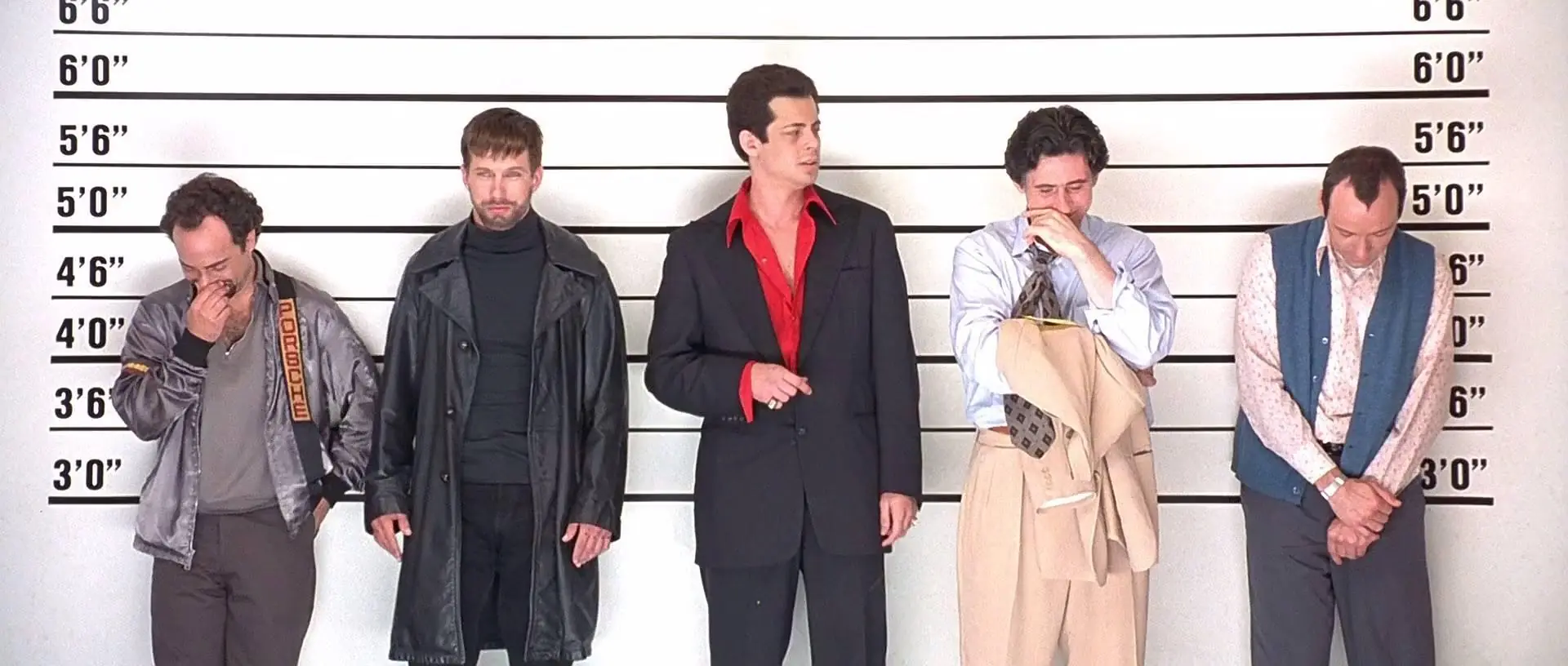
Package Manager
Package Control is a great package manager. See the installation guide on how to install it.
Look and Feel
Color scheme
I use an enhanced Monokai color scheme called MonokaiFree.
Sidebar File Icons
I use A File Icon. Another good option is FileIcons.
Color scheme tweaks
Menu → Preferences → Customize Color Scheme
{
"variables": {},
"globals": {
"selection_corner_style": "square",
},
"rules": []
}I like blocky selections!

Theme tweaks
I like things a little more compact.
Menu → Preferences → Customize Theme
{
"variables": {
"bg0": "#272822",
},
"rules": [
// Sidebar alignment
// Top margin off-by-one with top of view on hover
{
"class": "sidebar_container",
"content_margin": [-11, 1, 0, 0]
},
// Tab alignment
{
"class": "tabset_control",
"content_margin": [-5, 0, 0, 0]
},
// Tab spacing
{
"class": "tab_control",
"content_margin": [14, 4, 9, 4]
},
// Tabset alignment
{
"class": "tabset_control",
"connector_height": 1
},
// Sidebar row bg
{
"class": "tree_row",
"attributes": ["highlighted"],
"layer0.tint": "var(bg0)",
}
]
}Vim Engine
I love Vim. It is my Weapon of Choice. The fastest, most reliable Vim engine for Sublime Text is NeoVintageous.
I also use these NeoVintageous plugins:
- NeoVintageous Files - File commands.
- NeoVintageous Highlight Line - Auto disable highlight line.
- NeoVintageous Line Numbers - Auto disable line numbers.
I also add Origami for additional window commands.
Settings
Menu → Preferences → Settings
{
"scroll_context_lines": 8,
"vintageous_handle_keys": {
"<C-f12>": false,
"<S-f1>": false,
"<S-tab>": false,
"<f1>": false,
"i_<C-d>": false,
"i_<C-u>": false,
},
"vintageous_bell": "view",
"vintageous_enable_sneak": true,
"vintageous_highlighted_yank_duration": 200,
"vintageous_search_occ_style": "outline",
"vintageous_sneak_use_ic_scs": 1,
"vintageous_terminal": "kitty",
}neovintageousrc
This is a snapshot of my neovintageousrc, see it in full in my sublimefiles.
set ignorecase
set nominimap
set smartcase
let mapleader=,
nnoremap <Leader><Leader> :Neovintageous action=reveal_side_bar<CR>
nnoremap <Leader>d :Neovintageous action=toggle_side_bar<CR>
nnoremap <Leader>en :Neovintageous action=open_rc_file<CR>
nnoremap <Leader>hu :RevertHunk<CR>
" Yank and paste using system clipboard
noremap <Leader>y "+y
noremap <Leader>Y "+Y
noremap <Leader>p "+p
noremap <Leader>P "+P
" Sort
nnoremap <Leader>si vii:sort u<CR>
nnoremap <Leader>ss vip:sort u<CR>
" Goto
noremap gS :GotoSymbolInProject<CR>
noremap gs :ShowOverlay overlay=goto text=@<CR>
" See https://github.com/gerardroche/sublime-test
nnoremap <D-n> :TestNearest<CR>
nnoremap <D-w> :TestFile<CR>
" See https://github.com/sublimelsp/LSP
nnoremap [d :LspPrevDiagnostic<CR>
nnoremap ]d :LspNextDiagnostic<CR>
noremap <Leader>K :LspHover only_diagnostics=true<CR>
noremap FileType css,go,html,js,php,vue <C-w>gd :LspSymbolDefinitionSplit<CR>
noremap FileType css,go,html,js,php,vue <Leader>cs :LspSymbolRename<CR>
noremap FileType css,go,html,js,php,vue gA :LspSymbolReferences<CR>
noremap FileType css,go,html,js,php,vue gD :LspSymbolTypeDefinition<CR>
noremap FileType css,go,html,js,php,vue ga :LspCodeActions<CR>
noremap FileType css,go,html,js,php,vue gd :LspSymbolDefinition<CR>
" See https://packagecontrol.io/packages/Origami
nnoremap <C-w>z :ToggleZoomPane fraction=0.98<CR>
nnoremap <Leader>wh :CarryFileToPane direction=left<CR>
nnoremap <Leader>wj :CarryFileToPane direction=down<CR>
nnoremap <Leader>wk :CarryFileToPane direction=up<CR>
nnoremap <Leader>wl :CarryFileToPane direction=right<CR>Projects Command Palette
I use Sesame. It provides commands to open, add, remove, and switch folders. This is by far my favourite plugin. For example, suppose you organise your projects like this:
❯ ~/projects
├── laravel
│ ├── fortify
│ ├── framework
│ ├── jetstream
│ ├── passport
│ └── vite-plugin
├── sublimelsp
│ └── LSP
└── wbond
├── package_control
└── packagecontrol.ioSesame will prompt you with this:
laravel/fortify
laravel/framework
laravel/jetstream
laravel/passport
laravel/vite-plugin
sublimelsp/LSP
wbond/package_control
wbond/packagecontrol.ioLinting
I use SublimeLinter for linting. Here are some of the linters I use:
- SublimeLinter-eslint
- SublimeLinter-flake8
- SublimeLinter-mypy
- SublimeLinter-php-cs-fixer (pull requests for v3.0 and ST4 support)
- SublimeLinter-php
NOTE
I'm currently using LSP instead.
LSP
I use LSP (LSP-volar, LSP-eslint, phpactor, LSP-tailwindcss).
Documentation
I use GotoDocumentation for opening documentation for the keyword under the cursor. I map it to F1.
Create a key binding
Menu → Preferences → Key Bindings
{
"keys": ["f1"],
"command": "goto_documentation",
"context": [
{
"key": "selector",
"operator": "equal",
"operand": "-embedding.php",
"match_all": true
}
]
},INFO
The context selector exclusion is to allow support for Goto PHP Manual, see below.
Sidebar
SideBarTools adds useful tools to the sidebar.
Markdown
MarkdownPreview opens rendered markdown files in your browser.
Git
Git Open
git-openintegration.Gitk
gitkintegration.Git Open Modified Open modified files.
PHP
GotoPhpManual Open PHP documentation.
PHPCompletionsKit PHP completions.
PHPGrammar PHP macros.
PHPSnippets PHP snippets.
PHPUnitCompletions PHPUnit completions.
PHPUnitKit PHPUnit integration.
LaravelTestingCompletions Laravel testing completions.
Windows
Origami - Window commands.
GotoDefinitionSplit - Split definition.
Syntaxes
Settings
Here is a snapshot of my settings. These are not everyone's taste, but they might help you discover some settingss that you didn't know about.
Details
Menu → Preferences → Settings
{
"animation_enabled": false,
"block_caret": false,
"caret_extra_bottom": 0,
"caret_extra_top": 0,
"caret_style": "blink",
"debug": false,
"detect_indentation": false,
"enable_tab_scrolling": false,
"fade_fold_buttons": false,
"file_tab_style": "square",
"fold_buttons": false,
"font_size": 8,
"gutter": true,
"hide_new_tab_button": true,
"hide_tab_scrolling_buttons": true,
"highlight_modified_tabs": true,
"inactive_sheet_dimming": false,
"line_numbers": false,
"line_padding_bottom": 0,
"line_padding_top": 0,
"margin": 0,
"mouse_wheel_switches_tabs": false,
"preview_on_click": true,
"relative_line_numbers": true,
"ruler_style": "stippled",
"save_on_focus_lost": true,
"scroll_context_lines": 8,
"show_build": false,
"show_definitions": false,
"show_errors_inline": false,
"show_file": true,
"show_file_name": true,
"show_git_status_in_status_bar": false,
"show_indentation": true,
"show_legacy_color_schemes": false,
"show_line_column": "compact",
"show_point": false,
"show_rel_path": false,
"show_sidebar_button": true,
"show_spell": false,
"show_syntax": true,
"show_tab_close_buttons": false,
"spell_check": false,
"word_wrap": false,
"auto_complete": true,
"auto_complete_cycle": true,
"auto_complete_delayx": 1000,
"auto_complete_trailing_symbols": true,
"auto_complete_use_history": true,
"auto_complete_with_fields": true,
"color_scheme": "MonokaiFree.sublime-color-scheme",
"monokaifree.vcs_status_badges": false,
"theme": "Adaptive.sublime-theme",
"font_face": "Cascadia Code",
"font_options": [
"dlig",
"no_italic",
"ss01", "ss02", "ss03", "ss04", "ss05",
"ss06", "ss07", "ss08", "ss09", "ss10",
"ss11", "ss12", "ss13", "ss14", "ss15",
"ss16", "ss17", "ss18", "ss19", "ss20",
],
"rulers": [],
"draw_white_space": ["selection"],
"draw_white_space_on_clear": ["selection"],
"draw_white_space_on_reset": ["leading_mixed", "selection", "trailing", "isolated"],
"draw_white_space_toggle_off": ["leading_mixed", "selection", "trailing", "isolated"],
"draw_white_space_toggle_on": ["selection"],
"indent_guide_options": [],
"indent_guide_options_toggle_on": ["draw_normal", "solid", "draw_active"],
"ignored_snippets": ["PHP/*"],
"index_exclude_gitignore": false,
"goto_php_manual.path": "${PROJECTS_PATH}/.man",
"phpunit.options": { "colors": true, "no-progress": true, "no-coverage": true, },
"phpunit.paratest": true,
"phpunit.strategy": "tmux",
"phpunit.tmux_clear_scrollback": false,
"phpunit.tmux_target": ":.{top}",
"sesame.path": [{"path": "~/projects"}],
"scroll_context_lines": 8,
"vintageous_handle_keys": {
"<C-f12>": false,
"<S-f1>": false,
"<S-tab>": false,
"<f1>": false,
"i_<C-d>": false,
"i_<C-u>": false,
},
"vintageous_bell": "view",
"vintageous_enable_sneak": true,
"vintageous_highlighted_yank_duration": 200,
"vintageous_search_occ_style": "outline",
"vintageous_sneak_use_ic_scs": 1,
"vintageous_terminal": "kitty",
}Sublime Text Development
Take it easy, my friends.